You will need:
- a hacked 3DS
- a computer
- handbrake
- makemkv (optional, to rip the video from a dvd/bluray)
- mkvtoolnix (optional, to add subtitles)
step 1: ripping the video from the dvd/bluray
insert your disc into your computer’s disc drive. open makemkv. it will look something like this. click the image of a dvd and wait for it to load.
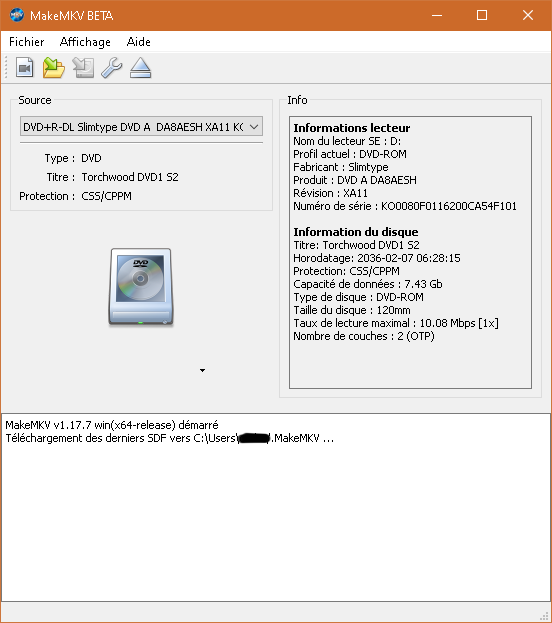
the contents of it will be listed like this. you may uncheck the boxes of anything you don’t want to extract: i am unchecking the french audio and subtitles. once you’ve selected what to extract, click the button i circled in red and let it do its thing.
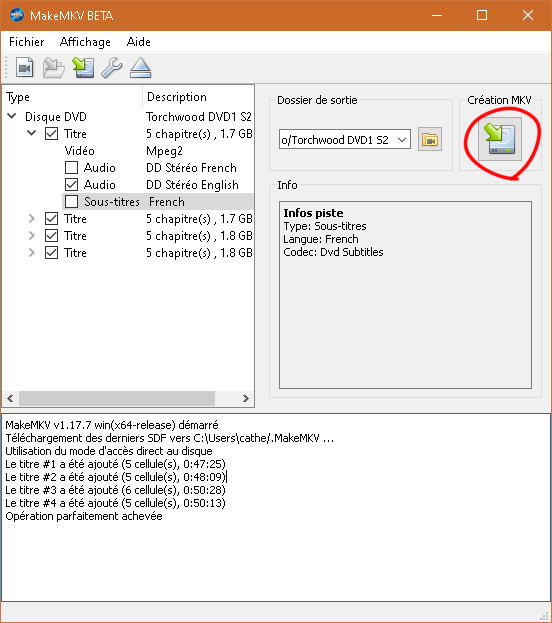
step 2: converting it with handbrake
these settings are optimized for the old 2ds/3ds. the new 2ds/3ds is more powerful and can play higher quality videos but i have not tested the settings yet.
open handbrake. click “file” to select your video file.
in the summary tab, set the format to mkv.
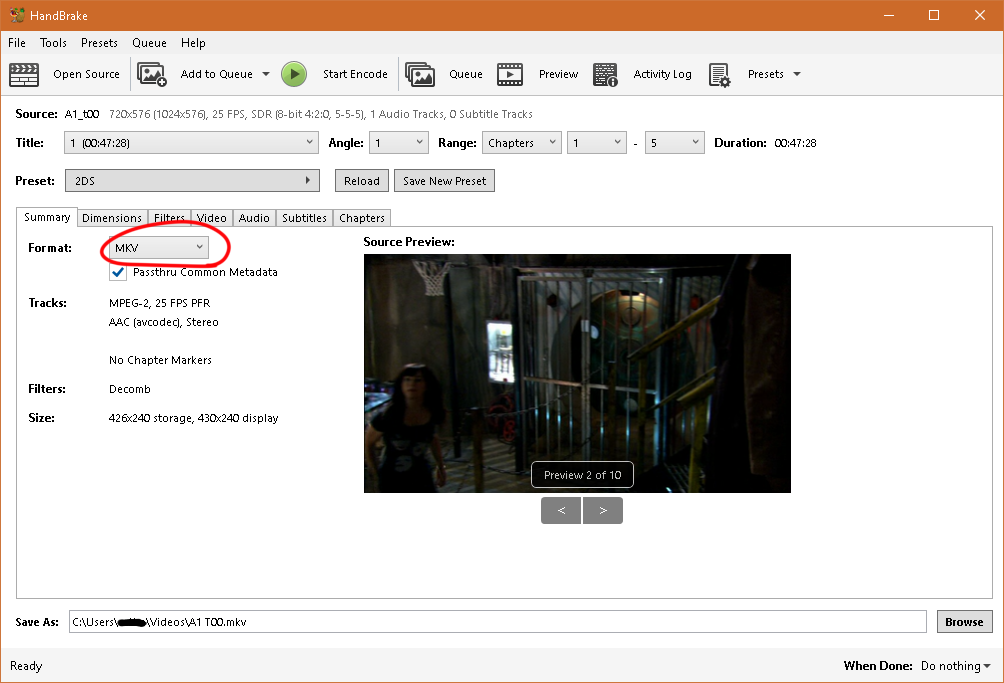
in the dimensions tab, set the resolution limit to custom and the maximum size to 426x240.
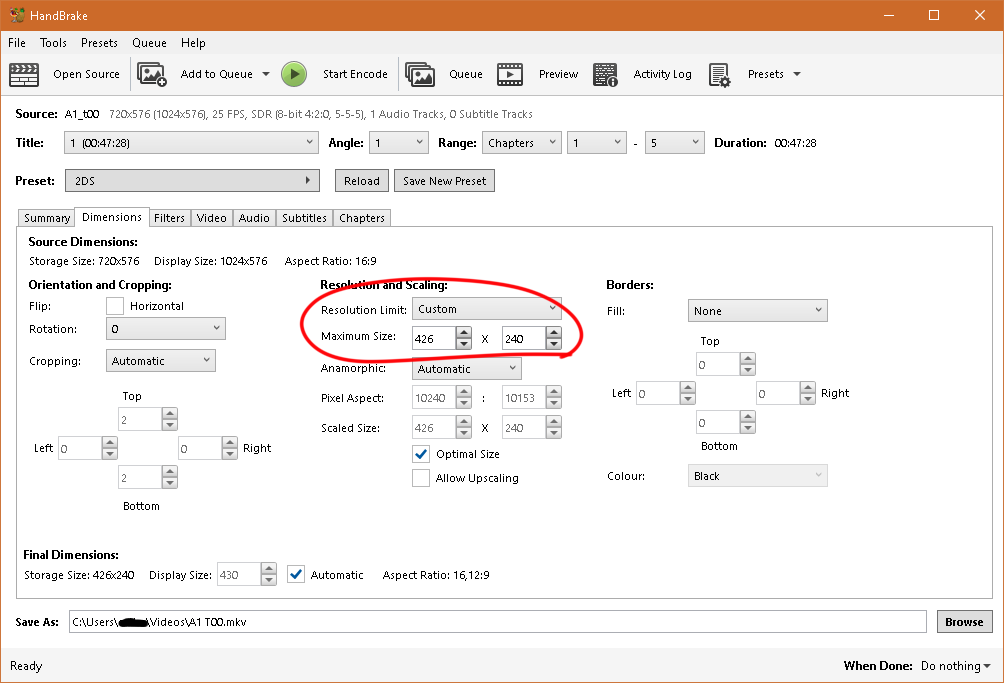
in the video tab, set the encoder to MPEG-2, set the framerate (fps) to 25 and make sure “peak framerate” is checked, and set constant quality to 5.
constant quality 0 also works, though it has occasional lags when playing the video.
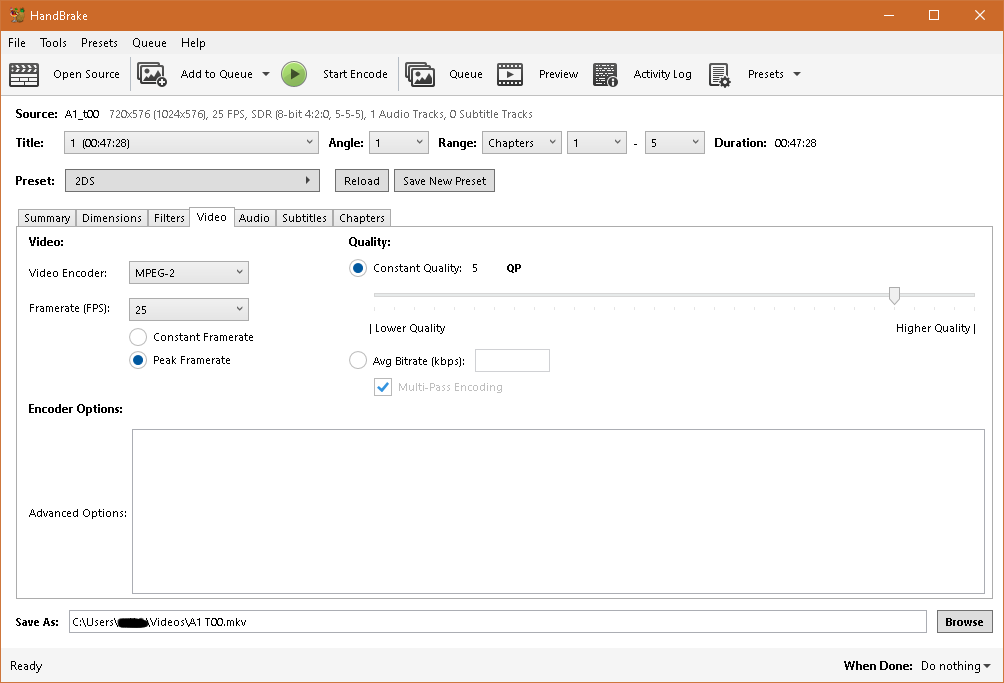
in the audio change “bitrate” to “quality” and set it to 2. make sure mixdown is set to stereo.
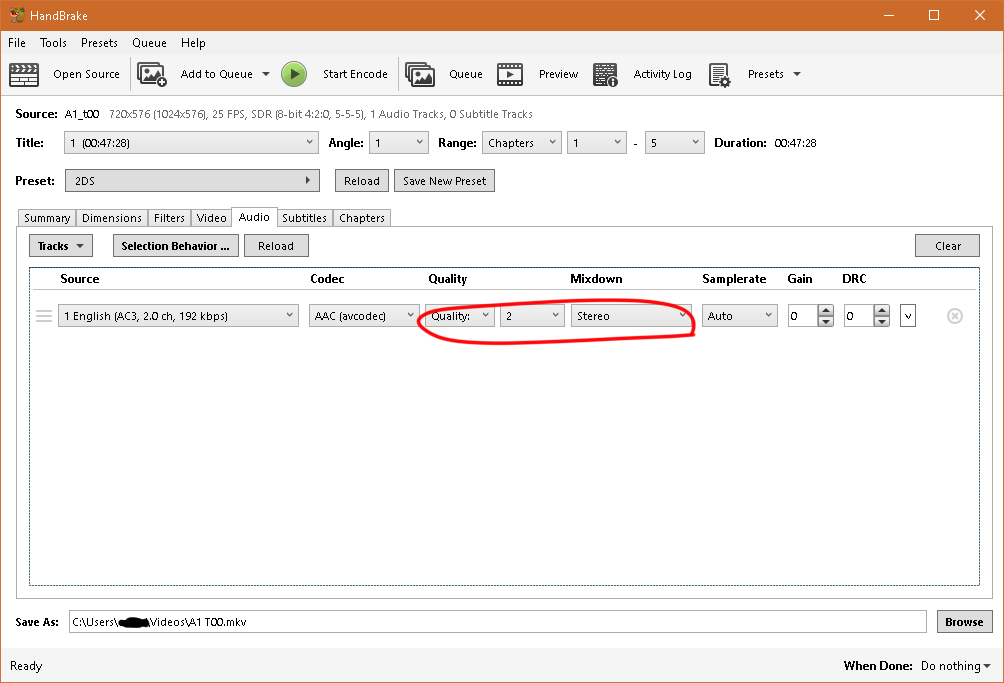
in the subtitles tab, remove subtitles by clicking the X next to it, unless you want subtitles burned into the video (permanently drawn on it).
save these settings as a new preset for future use, then click “start encode”.
step 3: adding subtitles
you may download .srt subtitles from opensubtitles.
open mkvtoolnix-gui.exe. right-click the “source files” window to add your video and your subtitles. click “start multiplexing” on the bottom.
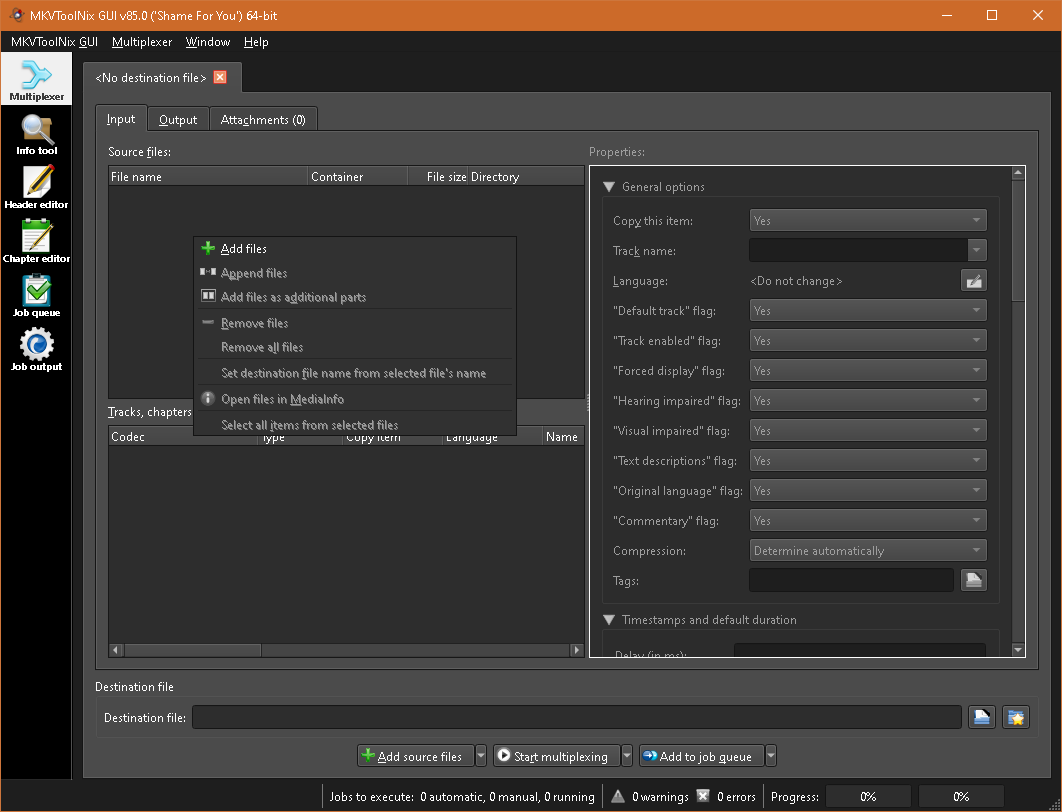
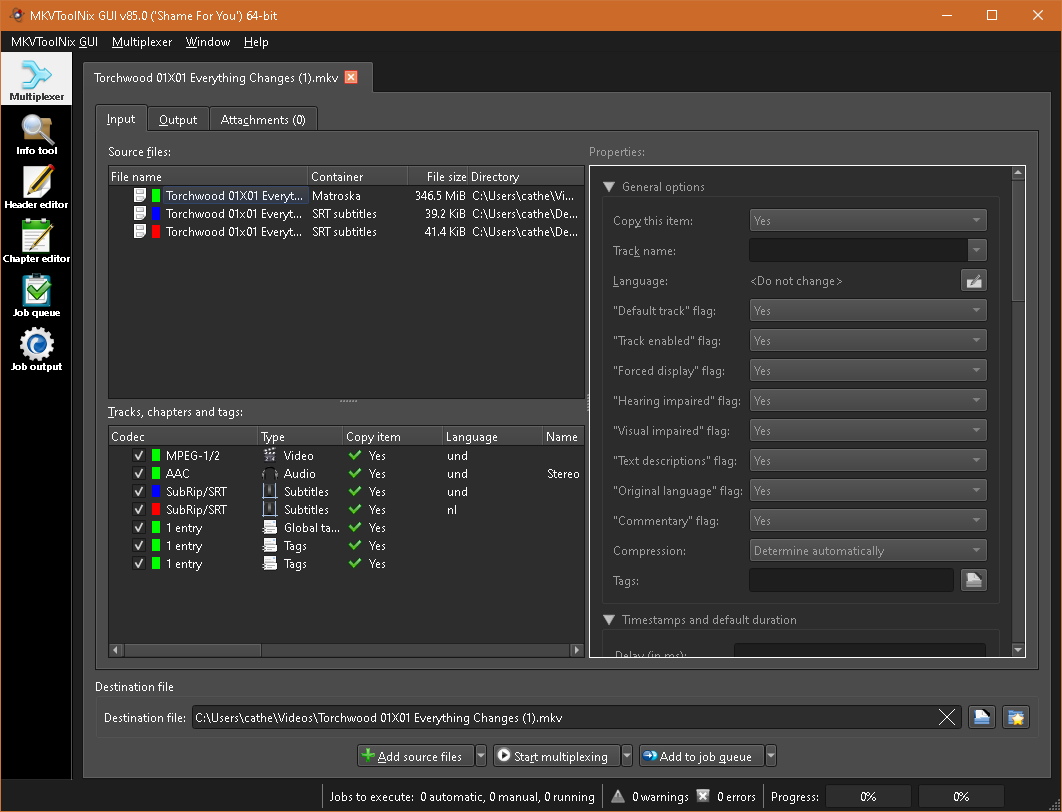
step 4: playing the video on your 3ds
place the file anywhere on your 3ds’ sd card. i created a folder named “video” on mine.
place the sd card back inside your 3ds and turn it on. open video player for 3ds.
click the film icon on the touch screen, then press x to choose a file. navigate through your folders until you find your video, then press a to select it. if you have mutiple subtitles tracks, you may be prompted to choose one. your video should play without issues.